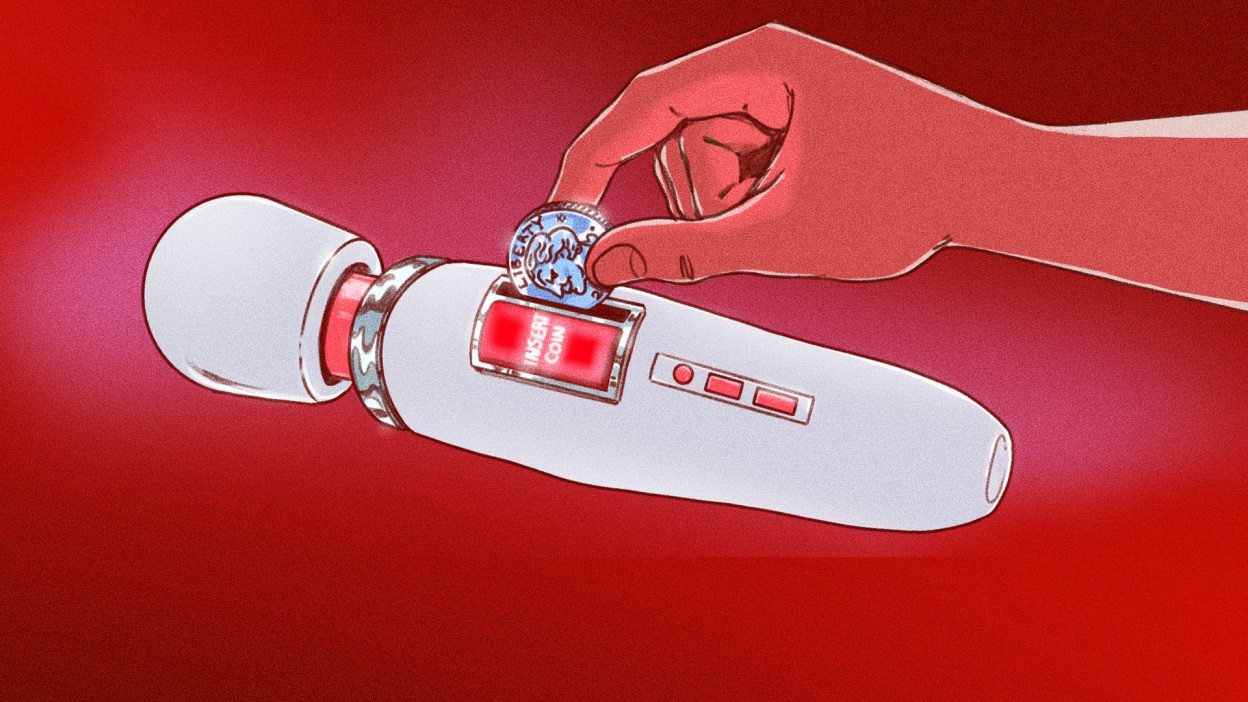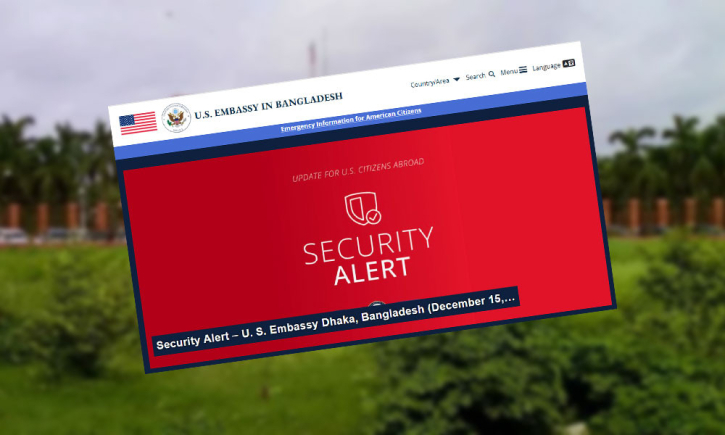How Private is Apple Safari? A Deep Dive into Browser Privacy Claims

Apple has integrated several privacy protections into Safari, which is widely used on iPhones, Macs, and iPads. However, Albert Fox Cahn, executive director of the Surveillance Technology Oversight Project, ranks Safari as the fourth-best browser for privacy. “If browser privacy were a sport at the Olympics, Apple isn’t getting on the medal stand,” he noted. Apple did not respond to this assertion.
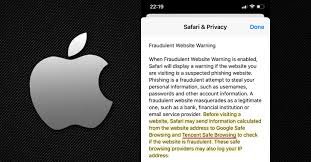
Safari offers automatic blocking of tracking cookies, a common method used by websites to monitor your online activity. While useful in some cases, cookies can also compile detailed profiles about users. Safari prevents third-party cookies, similar to Mozilla Firefox and the Brave browser, but Chrome and Edge allow them unless manually disabled.
Tracking Beyond Cookies
Even without cookies, websites can still gather information through “fingerprinting,” which collects data like screen resolution and installed fonts to identify users. Apple claims Safari defends against this, but Cahn believes Firefox, Brave, and Tor provide better protection.

Balancing Privacy and Usability
Large companies like Apple must balance privacy features with user experience, unlike smaller browsers that can implement stricter privacy measures without widespread repercussions. The Electronic Frontier Foundation’s “Cover Your Tracks” test showed partial protection from tracking in Safari on an iPhone, similar to Firefox on Android, while Chrome on a PC failed.
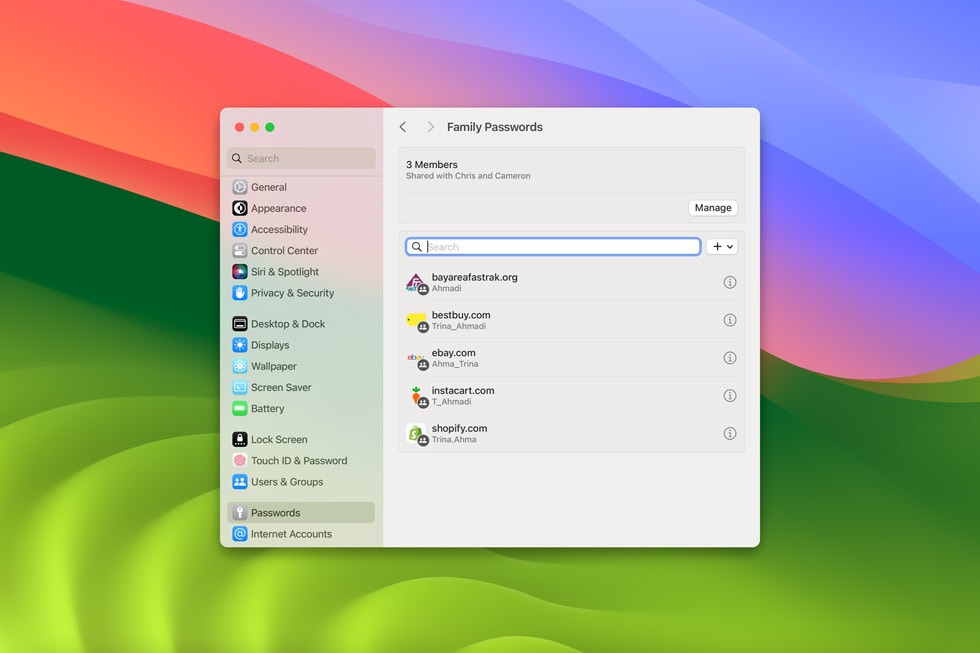
Limitations of Private Browsing Mode
Safari’s private mode prevents local tracking of web activity but doesn’t hide it from websites, ISPs, or VPNs. For more comprehensive privacy, Apple enhances protection against advanced tracking and fingerprinting when in private mode, although it may affect website functionality.
To enable maximum privacy on Safari, go to Settings → Safari → Advanced → Advanced Tracking and Fingerprinting Protection, and select “All Browsing.”