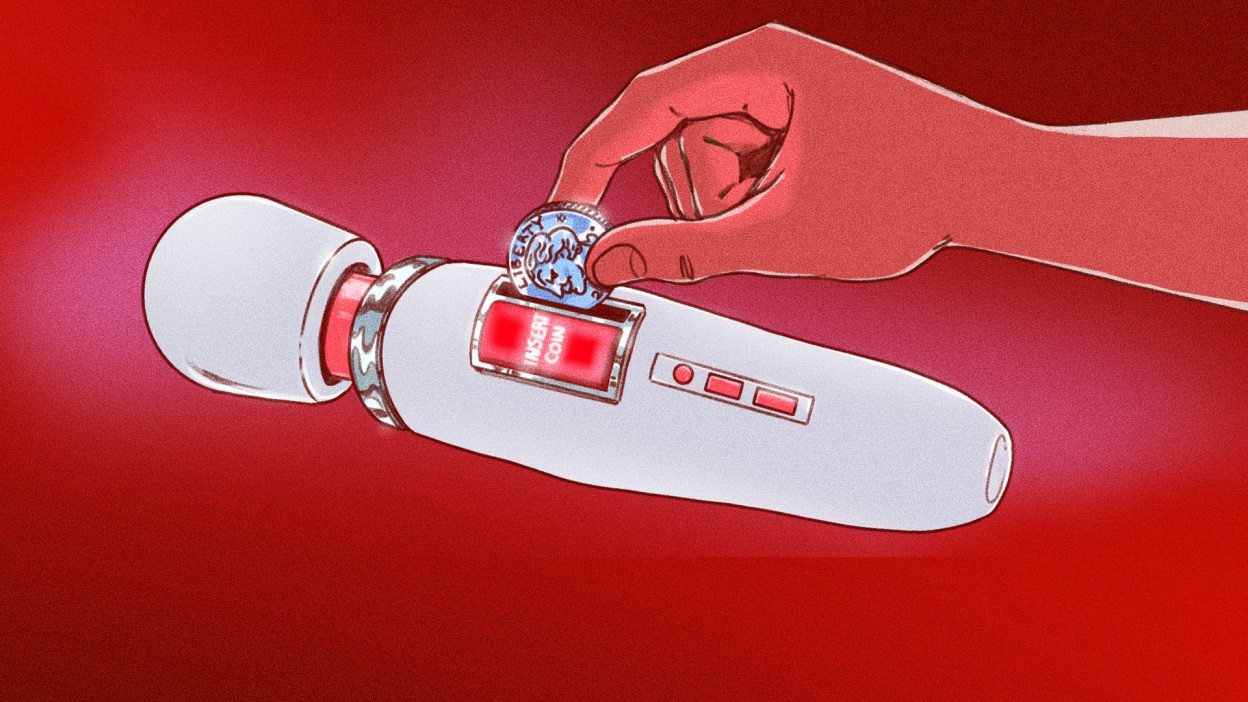BEST WINDOWS LAPTOPS TO UPGRADE FROM WINDOWS 10—WHAT TO BUY NOW

End-of-support day is here
Windows 10 reaches end of support today. Millions still haven’t moved, but security updates stop unless limited extended paths apply. If your PC can’t run Windows 11, a new laptop may be the safest route. A fresh buyer’s guide published today highlights current standouts across ultraportables, creator rigs, and gaming machines. The advice is pragmatic: pick modern CPUs with strong integrated graphics, at least 16GB RAM, and speedy NVMe storage. Prioritize displays with 120Hz or better, accurate color, and decent brightness. Battery life and build quality matter more than marginal benchmark wins. For creators, look for GPUs that speed up AI tools and encoders. For travelers, weight and charging flexibility via USB-C trump raw power.
How to time and spec your jump
The guide suggests avoiding last-gen stock unless the price is irresistible and the update path is clear. Aim for Wi-Fi 7 where available and solid webcams with IR for Windows Hello. Enterprise buyers should check memory and SSD serviceability to stretch lifecycles. If you’re crossing from Windows 10, migrate with a clean install and restore files, not whole-disk clones that drag quirks forward. Turn on device encryption and firmware updates on day one. Windows 11’s monthly update cadence and AI features will evolve quickly; leave headroom. For anyone tempted to ride Windows 10 longer, the warning is direct: unpatched systems invite risk. If budget is tight, choose a well-reviewed mid-range model now rather than waiting for a perfect spec sheet later.